Last week I made this piece for my sister. I knew how much she loved this saying so when I saw the file in the Silhouette Store I decided to buy it.
I like that the artists who list their designs in the Silhouette Store kind of give you a color theme starting out point. By no means do you have to you ANY of these colors they’ve used as their thumbnail for the design, but you can if you want. As you can see, I sort of followed their lead. I used Raspberry, Hot Pink, and Coral outdoor vinyl to make this sign.
I started by raiding my husbands wood pile in the garage and found this 16×12 piece of plywood. It has a small hole and notch on the back but no big deal, no one’s going to see the back! I sanded down all the edges and gave the side I was going to use as the front a good once over with the sand paper, too.
Next I gave the plywood a good, thick coat of gold metallic paint. I am way too impatient to wait for 2 coats of paint to dry so I only put on one coat. While I was waiting for the paint to dry I opened up my file in Silhouette Studio and sized the cutting file to give me about a 1 inch boarder – or 15×11. As I explained in my vinyl layering post, I like to ungroup the file and color in each piece of the file approximately the same color I am going to cut them out in so I have an idea of what the final piece will look like. That also helps me be efficient in my cutting so I know which pieces I need to grab for each piece of vinyl.
Once I got everything cut out I was ready to apply the vinyl to the painted wood. Using clear contact paper instead of pricey transfer tape I just eye balled it, but you could make some small pencil marks as guides where to apply the vinyl.
To be able to hang your art on the wall you can add a small sawtooth hanging hook on the back or go the wall friendly command picture hanging strip way.
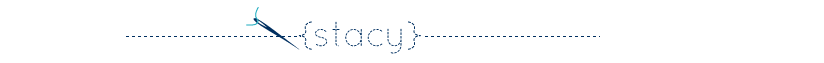






Leave a Reply