Supplies:
Then I filled the other words. I won’t lie, this part was the hardest because I had chosen this pallet type sign and had to work with the gaps. I wasn’t able to put the words exactly where I would have liked.
Once you’ve placed all your vinyl on the sign, and given them a good rub down, comes the most important part: slather that baby in Mod Podge! I like to use a cheap foam brush when applying Mod Podge and for this project I just used a medium layer so it would dry quickly.
Give the Mod Podge about 20 minutes to dry and then go ahead and paint your entire sign. I kept it to one coat because that’s the look I was going for but you can put as many coats on as you need to achieve your desired look.
Here’s a close up.
I like to pull my vinyl stencil up before the paint is fully dry because I find you have less instances of the paint peeling. As you can see, using the Mod Podge really sealed the stencil to the sign and the final result is as crisp as you can get it!
I added a couple little vinyl fish on top the finished sign to fill in some of the empty space I wasn’t happy with. Here is the sign hanging up in the lake house of our lovely weekend hosts. Once day we hope to own a lake house, too, but for now we love be invited down to the lake!
And just because I love this photo I look, my little one thinks that Like is Better at the Lake, too!
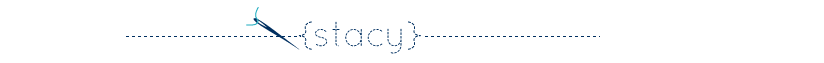






Leave a Reply