So, I was on a business trip last week and guess what happened? I left my frickin’ cell phone in my rental car. The seemingly nice lady at the AVIS at BWI airport (I am totally calling you out) said she would look and get back to me in 30 minutes…I am still waiting for that phone call. Anyway, moving on, I had to get a new phone and now that Verizon has iPhone and we are a MAC/Apple household, I decided to go with the new white iPhone4 – happy early birthday to me! Since I know you all follow me on Facebook you know that I am having a really hard time committing to a phone cover, I just love so many different things and designs that it is really hard to part with my cash (b/c those suckers are pricey) and decide on just one. So last night at Wally World I can across a cheap (on clearance) see-thru cover for like $10 and bought it so that I have something protecting my little beauty. Of course that wasn’t where I was going to stop so this morning I pulled up Silhouette Studio and got to work on creating this:
It doesn’t have the clear cover over for this photo – I wanted to shoot it in the buff 😉 When I posted this beauty on Facebook I got a couple shout outs for a tutorial so here are the screen shots and an explanation of how you can make one of thsese beauties yourself as long as you have a Silhouette SD craft cutter. I am sure if you have Make-The-Cut you can probably make something very similar on your Cricut, too. So here goes! As always, please leave a comment if you have any questions and as long as you have allowed google to share your email address I will try to email you right back!
This first picture is just the screen shot of my actual screen. Since I use a widescreen monitor I would usually have silhouette expanded to cover the whole thing, but since I was trying to make it more blog photo friend I shrunk it down and thought I would just share the cutie otters that are on my Windows/Parallels desktop!
(I usually also just use Silhouette Studio on my Mac, but I don’t know how to do screen shots on the Mac yet)










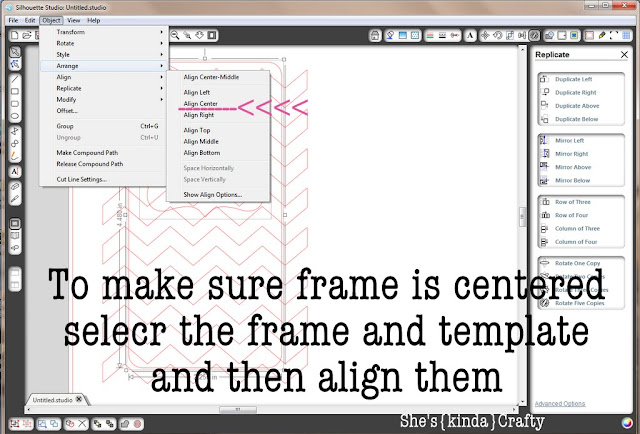






I love this! So cute! Now if only I had a silhouette…
Was this cut out of the adhesive vinyl or something else? Is each stripe cut and applied seperately or is it one big piece?
To Screen Capture on the Mac…..go to Applications, Utilities and use Grab, use Capture Tab on top and decide how you want to Capture. Once Captured Save as…BAM, done.
Awesome idea!!
Adorable! I’m waiting for my silhouette to come in the mail…then I’m coming back over to redo this step by step!
So cute! I don’t have an iphone or a silhouette!!! Bummer. I’ll have to try something for my Android…
I would love for you to link it up to my party that is running now. Any linky goes.
http://bacontimewiththehungryhypo.blogspot.com/2011/06/any-link-goes-party-running-now-summer.html
Come strut your stuff.
To take screen shots just command + shift + 3 easy peezy!!
I really appreciate your work. Thanks for phone decal sharing it.